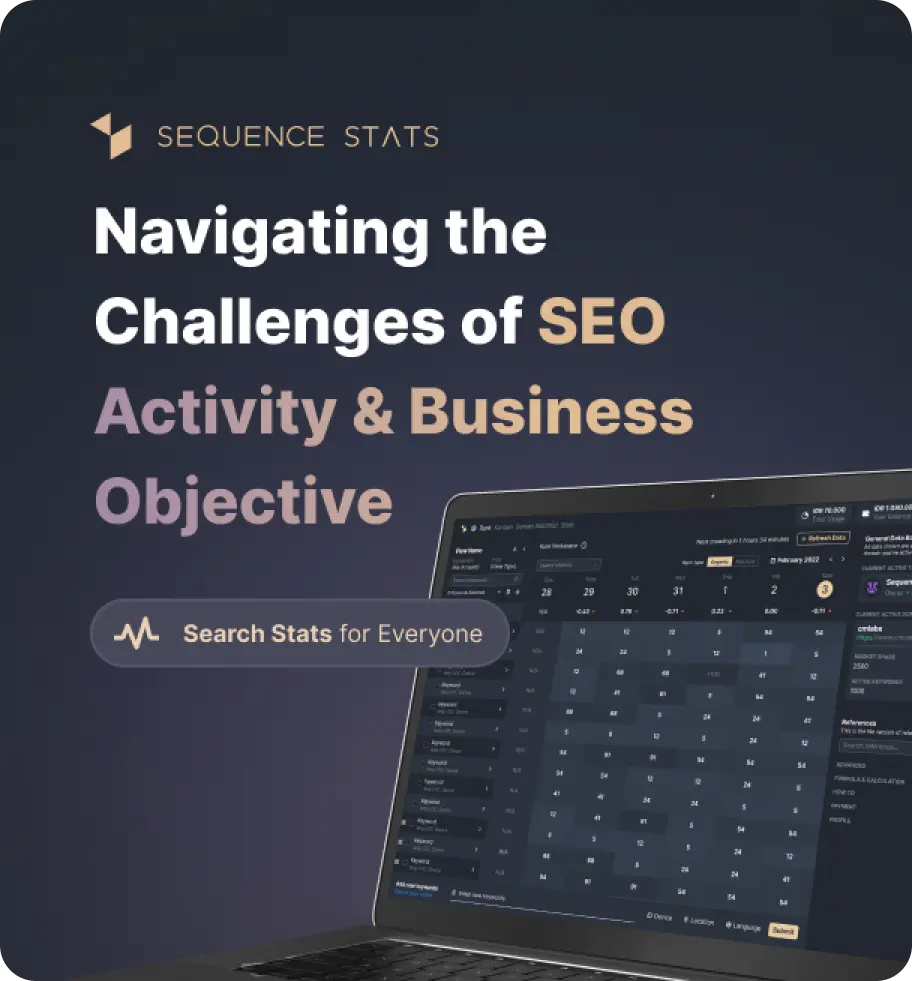Check Title and Meta Lengths
Character : 0
Pixel : 0px
Word : 0
Character More Than 12
Pixel More Than 12px
Character : 0
Pixel : 0px
Word : 0
Character More Than 12
Pixel More Than 12px
In the latest version of the Title & Length Checker, we are adding a bot and preview feature for mobile & desktop. This newest bot feature allows you to check meta titles and meta desc from any website. Meanwhile, the mobile & desktop preview feature gives you the advantage of seeing how your meta title and meta desc appear on search engines.
In the latest version of the Title & Length Checker, we are adding a bot and preview feature for mobile & desktop. This newest bot feature allows you to check meta titles and meta desc from any website. Meanwhile, the mobile & desktop preview feature gives you the advantage of seeing how your meta title and meta desc appear on search engines.
What's New
Last update Oct 13, 2023
30 Tools for Countless Solutions! cmlabs has reached a remarkable milestone with the release of 30 cutting-edge tools designed to empower businesses and individuals in the digital realm. All 30 tools, from Test & Checker, Sitemap.XML, and Robots.TXT to various JSON-LD Schema Generator, have been launched to address specific needs and challenges across diverse industries. Together with cmlabs tools, you can stand at the forefront of technological advancements. Try our tools based on your needs now!
Notification centerSEO Services
Get a personalized SEO service and give your business a treat.
Digital Media Buying
Get a personalized SEO service and give your business a treat.
SEO Content Writing
Get a personalized SEO service and give your business a treat.
SEO Political Campaign
Get a personalized SEO service and give your business a treat.
Backlink Services
Get a personalized SEO service and give your business a treat.
Other SEO Tools
Broaden your SEO knowledge
Free on all Chromium-based web browsers


Title and Meta Checker
Writing titles and meta descriptions in SEO practices is an important thing that needs to be done properly. In this case, The Title and Meta Checker tool plays a role in adjusting the length of the characters and the pixels of the title and description that will be displayed later on the search result pages.
The title and description should be written in accordance with SEO guidelines.You need to make sure that the title and the meta description reflect the content that you write. Those two elements need to be displayed as concise and interesting as possible to attract users.
In practicing SEO, writing the URLs, titles, and meta descriptions is the thing that needs to be treated carefully. URL acts as the representative of the brand, while the title and meta description provides short information about the content to users.
URL’s role is a little bit different from titles and meta descriptions when it comes to content writing. Here are some of its functions you should know about:
The checker tool can be used to provide a concise and attractive look of the elements seen on the SERP. With an interesting title, you can attract users to read your content.
When it comes to SEO, the use of concise and clear titles and descriptions should be prioritized. Complex and long texts are considered ineffective and unattractive to readers. Internet users tend to pay attention to informative explanations that are relevant to what is displayed on the SERP.
There are several goals to achieve by using a title and meta description checker, which are:
The title and description are the elements that are first noticed by users. Usually, those two things include interesting and informative words. However, the use of keywords should not be undermined in this case.
Based on SEO principles, using keywords optimally can improve the performance of your website pages. To do that, you can write the keyword in the title tag and meta description to optimize the website pages so they can rank higher on the SERP.
Surely, your website's performance can increase if the conversion value of CTR is high. The way to optimize it organically is to use the title tag and meta description to attract users. Make sure to give clear and relevant information so users do not feel deceived by the content you produce.
The tool plays an important role in adjusting the title and description of content according to SEO principles. As mentioned before, the length of titles and descriptions as well as the pixels should be adjusted based on the provision so they look neat and attractive to users.
Here are several criteria for creating title tags:
There are certain criteria for writing meta descriptions, such as:
Thus, the short information about what Title and Meta Checker by cmlabs is. To use the tool, you can visit this page and change the title according to SEO principles. Therefore, you can also increase your website’s performance on the SERP organically.
Writing title tag and meta description generally needs to be adjusted according to the need of website optimization. To see if the title and description you make fits the SEO principles, you can check it with the Title and Meta Checker from cmlabs.
Read More
Edited at Oct 13, 2023
The Search Engine Optimization (SEO) Starter Guide provides best practices to make it easier for search engines to crawl, index, and understand your content.